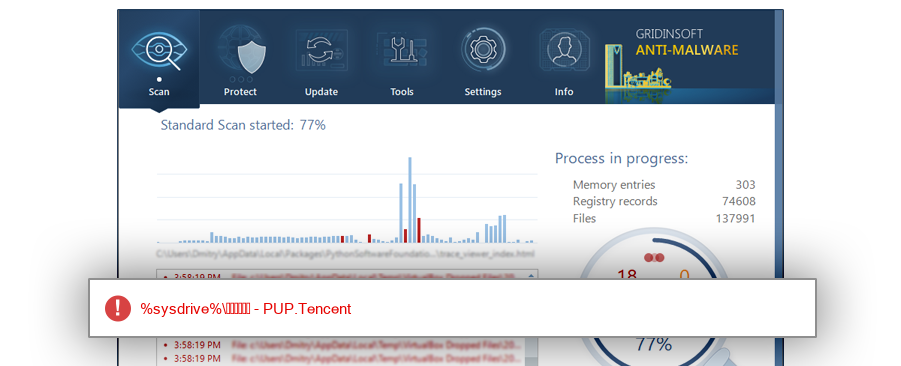How to remove QQBrowser_Setup_DNF.exe
- File Details
- Overview
- Analysis
QQBrowser_Setup_DNF.exe
The module QQBrowser_Setup_DNF.exe has been detected as PUP.Tencent
File Details
| Product Name: |
|
| Company Name: |
|
| MD5: |
c594df71c56ed0925a1adffc8c926bbf |
| Size: |
45 MB |
| First Published: |
2017-06-28 16:07:20 (7 years ago) |
| Latest Published: |
2018-02-03 05:08:16 (7 years ago) |
| Status: |
PUP.Tencent (on last analysis) |
|
| Analysis Date: |
2018-02-03 05:08:16 (7 years ago) |
Overview
| %programfiles%\腾讯游戏\地下城与勇士\explugins |
| %sysdrive%\地下城与勇士 |
| Windows 7 |
50.0% |
|
| Windows 10 |
50.0% |
|
Analysis
| Subsystem: |
Windows GUI |
| PE Type: |
pe |
| OS Bitness: |
32 |
| Image Base: |
0x00400000 |
| Entry Address: |
0x0002af53 |
| Name |
Size of data |
MD5 |
| .text |
283648 |
9cbc7bc24e895bf5603311989e7effa6 |
| .rdata |
68608 |
1ad9936c3dc544633ba129620e6cd5c5 |
| .data |
8192 |
5b42daad3c293d9dc8d742181e93dac6 |
| .rsrc |
21504 |
f6834d40578bb749ead35a13ba787887 |
| .reloc |
13312 |
b881bbc67893fe04d52e299d2a0bb159 |