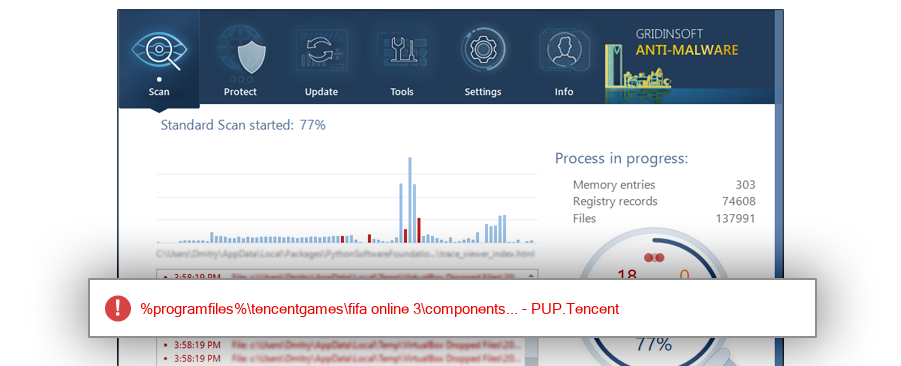How to remove QMUdisk.sys
- File Details
- Overview
- Analysis
QMUdisk.sys
The module QMUdisk.sys has been detected as PUP.Tencent
File Details
| Product Name: |
|
| Company Name: |
|
| MD5: |
9c20aa8b6f717fb6871a02f57ab81fab |
| Size: |
61 KB |
| First Published: |
2017-06-29 05:07:37 (7 years ago) |
| Latest Published: |
2018-03-06 15:14:27 (7 years ago) |
| Status: |
PUP.Tencent (on last analysis) |
|
| Analysis Date: |
2018-03-06 15:14:27 (7 years ago) |
Overview
| %programfiles%\tencent\qqpcmgr\11.0.16779.224\filegroupupdate\sectionsbackup\7240 |
| %programfiles%\tencent\qqpcmgr\11.0.16779.224 |
| %programfiles%\fifa online 3\components\boostup |
| %programfiles%\tencentgames\fifa online 3\components |
| QMUdisk.sys.bak_ |
| QMUdisk.sys |
| Windows 10 |
60.0% |
|
| Windows 7 |
40.0% |
|
Analysis
| Subsystem: |
Native |
| PE Type: |
pe |
| OS Bitness: |
32 |
| Image Base: |
0x00010000 |
| Entry Address: |
0x0000b8be |
| Name |
Size of data |
MD5 |
| .text |
37120 |
11522aa5f62b969e1813a897253a8c8e |
| .rdata |
1792 |
58b333e45266bc7c0e1bad5bc844882b |
| .data |
7168 |
951f261740cfb7cbb28b699f20bff712 |
| INIT |
3200 |
00ce64c89ec689c9bcc6faaddc200887 |
| .rsrc |
896 |
1cbc3daf9a32004597eaed96a283c819 |
| .reloc |
2688 |
4f11ced2fa34decafe85b73e8d2879d3 |