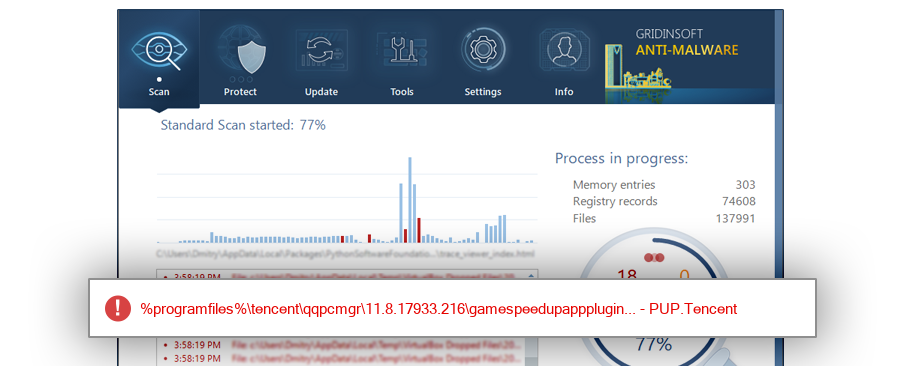How to remove QMGameAcceleratePlugin.dll
- File Details
- Overview
- Analysis
QMGameAcceleratePlugin.dll
The module QMGameAcceleratePlugin.dll has been detected as PUP.Tencent
File Details
| Product Name: |
|
| Company Name: |
|
| MD5: |
c5212681cb77131f0350aae089ab8a99 |
| Size: |
489 KB |
| First Published: |
2017-06-23 07:10:23 (7 years ago) |
| Latest Published: |
2017-07-25 17:20:45 (7 years ago) |
| Status: |
PUP.Tencent (on last analysis) |
|
| Analysis Date: |
2017-07-25 17:20:45 (7 years ago) |
Overview
| %programfiles%\tencent\qqpcmgr\11.8.17919.214\filegroupupdate\sections\9284 |
| %programfiles%\tencent\qqpcmgr\11.8.17933.216\gamespeedupappplugins\qmgameaccelerateplugin |
| Windows 7 |
50.0% |
|
| Windows 10 |
50.0% |
|
Analysis
| Subsystem: |
Windows GUI |
| PE Type: |
pe |
| OS Bitness: |
32 |
| Image Base: |
0x10000000 |
| Entry Address: |
0x00041ace |
| Name |
Size of data |
MD5 |
| .text |
307200 |
b907f10cc90908070746c5b18a015d60 |
| .rdata |
118784 |
502265f30dec728fcdc0b0122da8bf90 |
| .data |
20480 |
9e277c1b7062a537b38ba32539a6d88c |
| .rsrc |
4096 |
4b27215e3cdbe4f038b453e7905581cc |
| .reloc |
32768 |
33e3d120163bd18a683e6f52ce2da069 |