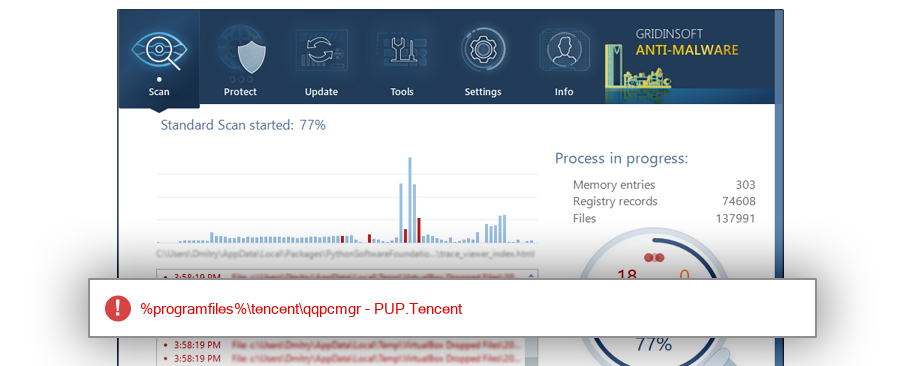How to remove QMContextUninstall64.dll
- File Details
- Overview
- Analysis
QMContextUninstall64.dll
The module QMContextUninstall64.dll has been detected as PUP.Tencent
File Details
| Product Name: |
|
| Company Name: |
|
| MD5: |
fdbf988efd8850ac3ba1d660314d091c |
| Size: |
87 KB |
| First Published: |
2022-01-14 21:28:05 (4 years ago) |
| Latest Published: |
2022-01-14 21:28:05 (4 years ago) |
| Status: |
PUP.Tencent (on last analysis) |
|
| Analysis Date: |
2022-01-14 21:28:05 (4 years ago) |
Overview
| %programfiles%\tencent\qqpcmgr |
Analysis
| Subsystem: |
Windows GUI |
| PE Type: |
pe |
| OS Bitness: |
64 |
| Image Base: |
0x0000000180000000 |
| Entry Address: |
0x0000a0d8 |
| Name |
Size of data |
MD5 |
| .text |
40448 |
e58875cd94494864c454b56990335696 |
| .orpc |
512 |
9b2ad479295fe2bc9771d7536d3e93c8 |
| .rdata |
20480 |
34c1198442850ae3bd3e4abf3e377217 |
| .data |
2048 |
2785887c20726aff5a0e693f3f7ed263 |
| .pdata |
2560 |
dc84750888004bd5d4a91abcccb30e4d |
| .gfids |
512 |
e979f6df747a2f9101206b86cbe10f62 |
| .rsrc |
11264 |
746843ef41115b3c41a70ea24cd4ddef |
| .reloc |
512 |
ea600282dd70791f220ac58f21ec705b |