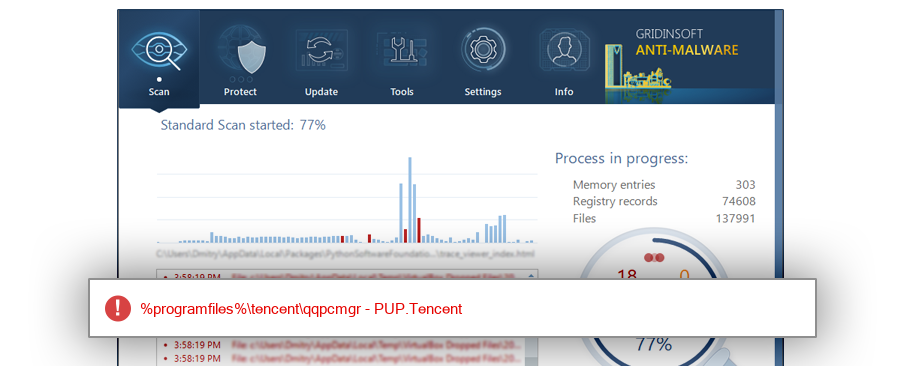How to remove QMChExt.exe
- File Details
- Overview
- Analysis
QMChExt.exe
The module QMChExt.exe has been detected as PUP.Tencent
File Details
| Product Name: |
|
| Company Name: |
|
| MD5: |
428fb7b69b8c3fd5880ddc7122d4acd1 |
| Size: |
235 KB |
| First Published: |
2022-01-14 21:26:30 (4 years ago) |
| Latest Published: |
2022-01-14 21:26:30 (4 years ago) |
| Status: |
PUP.Tencent (on last analysis) |
|
| Analysis Date: |
2022-01-14 21:26:30 (4 years ago) |
Overview
| %programfiles%\tencent\qqpcmgr |
Analysis
| Subsystem: |
Windows CUI |
| PE Type: |
pe |
| OS Bitness: |
32 |
| Image Base: |
0x00400000 |
| Entry Address: |
0x00024c1e |
| Name |
Size of data |
MD5 |
| .text |
165888 |
ead3d57ab055b9781de6e30d4815cabf |
| .rdata |
47616 |
558ced9258f4dc8e469256043fe80d03 |
| .data |
2560 |
9e2bda99a6abbb2f3f5c132648ccee9f |
| .gfids |
512 |
8346b5fb3a3621ebd6bb70a234bc8af1 |
| .rsrc |
1536 |
b9a48ffd26f5e01bb3b3ebd8f57c74d0 |
| .reloc |
11264 |
b53d99cbf75b135319fed455897a1675 |