How to remove Mindj.dll
Mindj.dll
The module Mindj.dll has been detected as Adware.Funshion
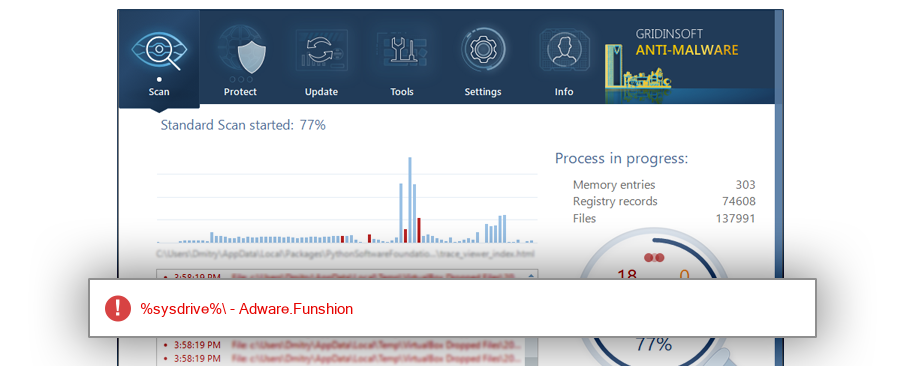
File Details
| Product Name: | Funshion Seed |
| Company Name: | Funshion |
| MD5: | b1eb60ae0b22b6e7aeb1569643e57ab7 |
| Size: | 256 KB |
| First Published: | 2017-05-25 10:08:02 (8 years ago) |
| Latest Published: | 2024-11-23 23:01:31 (a year ago) |
| Status: | Adware.Funshion (on last analysis) | |
| Analysis Date: | 2024-11-23 23:01:31 (a year ago) |
Overview
| Signed By: | Beijing Funshion Online Technologies Ltd. |
| Status: | Valid |
Common Places:
| %system%\config\systemprofile\appdata\roaming\funmini |
| %profile%\fundata |
| %profile% |
| %system%\config\systemprofile\appdata\roaming |
| %appdata% |
| %appdata% |
| %appdata% |
| %appdata% |
| %appdata% |
| %appdata% |
File Names:
| Funpap.dll |
| Mindj.dll |
| MogulKahn.dll |
| FunAir.dll |
| Hades.dll |
| Sniper.dll |
| FunSeed64V890.dll |
| FunSeed64V852.dll |
| FunSeed64V269.dll |
| FunSeed64V325.dll |
| FunSeed64V089.dll |
| FunSeed64V622.dll |
| FunSeed64V378.dll |
Geography:
| 77.2% | ||
| 22.8% |
OS Version:
| Windows 7 | 57.7% | |
| Windows 8.1 | 33.3% | |
| Windows 10 | 8.1% | |
| Windows 8 | 0.8% |
Analysis
| Subsystem: | Windows GUI |
| PE Type: | pe |
| OS Bitness: | 64 |
| Image Base: | 0x0000000180000000 |
| Entry Address: | 0x0000e6b8 |
PE Sections:
| Name | Size of data | MD5 |
| .text | 155648 | 05c0282367e74b2dffc96d21557d405e |
| .rdata | 43520 | 6fca85b2d6585c0640ad8b9c6c4ab069 |
| .data | 9216 | e7bd1f48ef4237a304c787678ba5c6a8 |
| .pdata | 10752 | 41220645f314d1d7c81b2f136e3eaaa9 |
| .rsrc | 34304 | 8501272eba2fb3648440347c0a3c8179 |
| .reloc | 2560 | 24129018f3b7faee615fe46e20c29c35 |
More information:
Download GridinSoft
Anti-Malware - Removal tool for Mindj.dll
