How to remove Kovsh.exe
Kovsh.exe
The module Kovsh.exe has been detected as PUP.Tencent
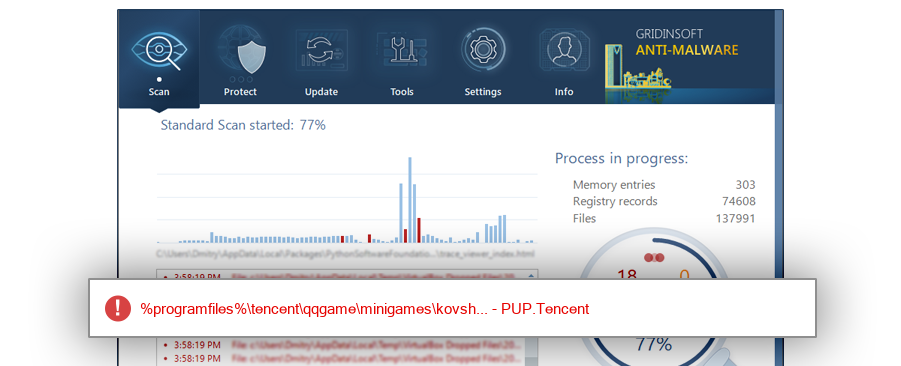
File Details
| Product Name: | Client Application |
| MD5: | 46d51ae945bfb723f446334b278ba59d |
| Size: | 1 MB |
| First Published: | 2017-11-02 00:03:18 (7 years ago) |
| Latest Published: | 2017-11-02 00:03:18 (7 years ago) |
| Status: | PUP.Tencent (on last analysis) | |
| Analysis Date: | 2017-11-02 00:03:18 (7 years ago) |
Overview
| Signed By: | Tencent Technology(Shenzhen) Company Limited |
| Status: | Valid |
Common Places:
| %programfiles%\tencent\qqgame\minigames\kovsh |
Geography:
| 100.0% |
OS Version:
| Windows 10 | 100.0% |
Analysis
| Subsystem: | Windows GUI |
| PE Type: | pe |
| OS Bitness: | 32 |
| Image Base: | 0x00400000 |
| Entry Address: | 0x00434d9e |
PE Sections:
| Name | Size of data | MD5 |
| .tp3 | 585728 | 26abe233f9b2191d009964910b38a664 |
| .tp3 | 278528 | a1f2f45dfa6d19009f8c00afe4b53a07 |
| .tp3 | 106496 | eb76c5baae6783d779482ced44eef012 |
| .tp3 | 4096 | 620f0b67a91f7f74151bc5be745b7110 |
| .tp3 | 49152 | b5dd69f0ea33013af00dcd693829d00b |
| .tp3 | 16384 | 3cf49a07ef9d4f46601e39da690da04f |
More information:
Download GridinSoft
Anti-Malware - Removal tool for Kovsh.exe
