How to remove E2A1.tmp
E2A1.tmp
The module E2A1.tmp has been detected as PUP.Tencent
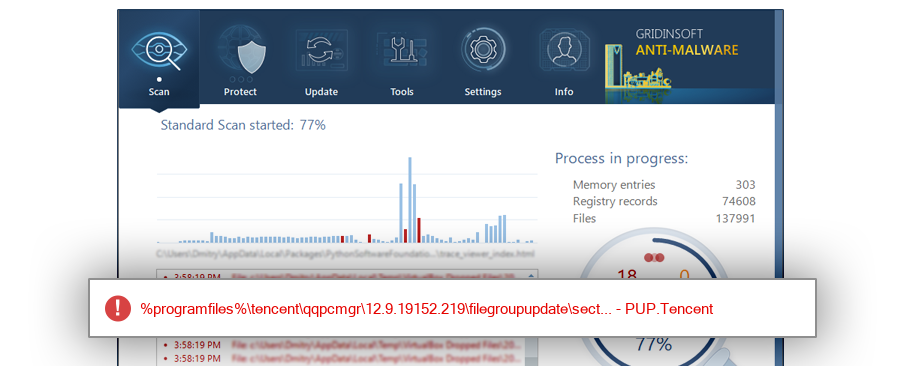
File Details
| Product Name: | 电脑管家 |
| Company Name: | Tencent |
| MD5: | d7dc4a05b39f78ab94d99dc79e8793ed |
| Size: | 239 KB |
| First Published: | 2017-09-29 04:05:46 (7 years ago) |
| Latest Published: | 2018-10-30 14:09:20 (6 years ago) |
| Status: | PUP.Tencent (on last analysis) | |
| Analysis Date: | 2018-10-30 14:09:20 (6 years ago) |
Overview
| Signed By: | TENCENT TECHNOLOGY(SHENZHEN) COMPANY LIMITED |
| Status: | Valid |
Common Places:
| %programfiles%\tencent\qqpcmgr\12.7.18987.204 |
| %programfiles%\tencent\qqpcmgr\12.7.18996.207 |
| %programfiles%\tencent\qqpcmgr\12.8.19066.210 |
| %programfiles%\tencent\qqpcmgr\12.6.18856.206 |
| %programfiles%\qqpcmgr\12.7.18988.205 |
| %programfiles%\tencent\qqpcmgr\12.8.19072.214 |
| %programfiles%\tencent\qqpcmgr\12.9.19152.219 |
| %programfiles%\tencent\qqpcmgr\12.6.18848.203 |
| %programfiles%\tencent\qqpcmgr\12.10.19212.207 |
| %programfiles%\tencent\qqpcmgr\12.9.19161.223 |
File Names:
| QMUdisk64_ev.sys |
| E2A1.tmp |
| QMUdisk64_ev.sys.bak_ |
| 360C.tmp |
Geography:
| 25.0% | ||
| 21.2% | ||
| 19.2% | ||
| 7.7% | ||
| 5.8% | ||
| 5.8% | ||
| 5.8% | ||
| 3.8% | ||
| 1.9% | ||
| 1.9% | ||
| 1.9% |
OS Version:
| Windows 10 | 90.4% | |
| Windows Server 2008 R2 | 3.8% | |
| Windows Server 2012 R2 | 3.8% | |
| Windows 7 | 1.9% |
Analysis
| Subsystem: | Native |
| PE Type: | pe |
| OS Bitness: | 64 |
| Image Base: | 0x0000000000010000 |
| Entry Address: | 0x0003c064 |
PE Sections:
| Name | Size of data | MD5 |
| .text | 165888 | fadab0122570e6ca44e8a79234433a66 |
| .rdata | 19968 | 14ad74f2607da9e4670e95ddb28344bf |
| .data | 29696 | f1dcad5f505cd094395d0a2abb38b16b |
| .pdata | 4608 | a7b390cb99643520341349e50e4ba2c7 |
| INIT | 5120 | cacee694db03e2b0f16b35f44fc1bf04 |
| .rsrc | 1024 | 8c9bb4a398ee7a5c4d2da13b4b724159 |
| .reloc | 512 | 1039503d15815c78db64a2b6ea9076d8 |
More information:
Download GridinSoft
Anti-Malware - Removal tool for E2A1.tmp
