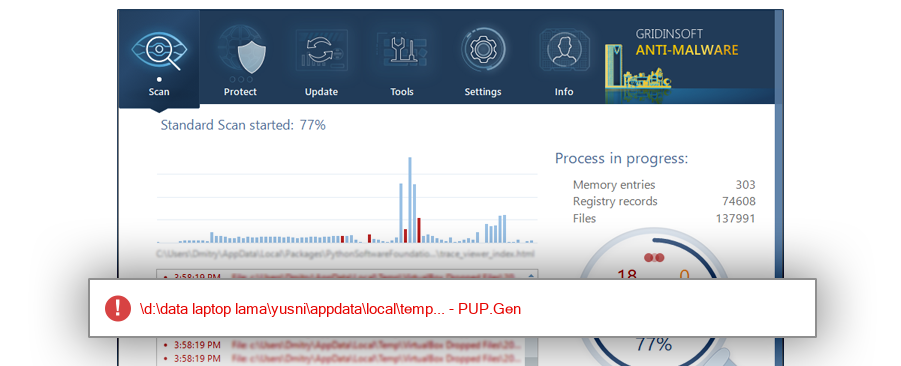How to remove CUninst.exe
- File Details
- Overview
- Analysis
CUninst.exe
The module CUninst.exe has been detected as PUP.Gen
File Details
| Product Name: |
|
| Company Name: |
|
| MD5: |
3bf6352c0c821c9b97732f55dfc31f5e |
| Size: |
2 MB |
| First Published: |
2017-09-26 10:07:26 (7 years ago) |
| Latest Published: |
2017-09-26 10:07:26 (7 years ago) |
| Status: |
PUP.Gen (on last analysis) |
|
| Analysis Date: |
2017-09-26 10:07:26 (7 years ago) |
Overview
Analysis
| Subsystem: |
Windows GUI |
| PE Type: |
pe |
| OS Bitness: |
32 |
| Image Base: |
0x00400000 |
| Entry Address: |
0x00164e74 |
| Name |
Size of data |
MD5 |
| .text |
1451008 |
dcd5a215e360af05f684cfc1fa7eea48 |
| .itext |
4096 |
dd696a9c962465599394f1d8814ae456 |
| .data |
39936 |
c3d249b52ffb193e874650d227fa154e |
| .bss |
0 |
00000000000000000000000000000000 |
| .idata |
13824 |
aa4481283b19dc7d3059c3322fef4332 |
| .tls |
0 |
00000000000000000000000000000000 |
| .rdata |
512 |
30e3af694d768c62acfeb349f000325f |
| .reloc |
75776 |
dbe0b1fe6e789278d00d3ec8cb13c2a0 |
| .rsrc |
948736 |
1a6b65af330f0971093f23c3f55ee3dc |