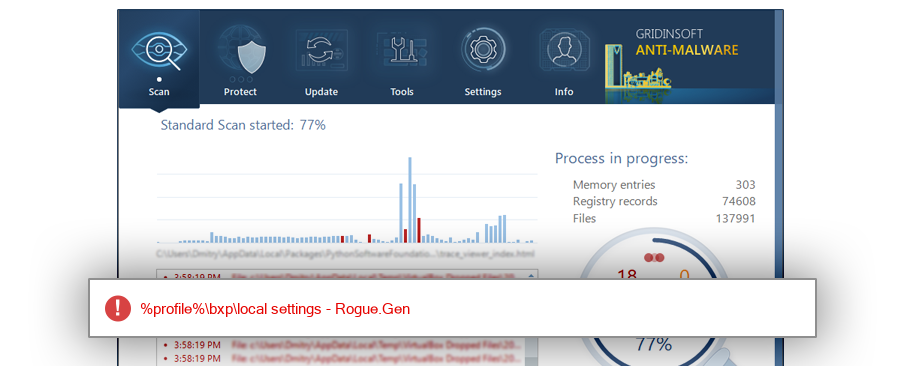How to remove Baidu-Toolbar-Silent_For_YingYin.exe
- File Details
- Overview
- Analysis
Baidu-Toolbar-Silent_For_YingYin.exe
The module Baidu-Toolbar-Silent_For_YingYin.exe has been detected as Rogue.Gen
File Details
| MD5: |
acb09668095b3a8c8edfa267838acf72 |
| Size: |
1007 KB |
| First Published: |
2017-09-04 16:09:53 (7 years ago) |
| Latest Published: |
2018-01-24 08:04:36 (7 years ago) |
| Status: |
Rogue.Gen (on last analysis) |
|
| Analysis Date: |
2018-01-24 08:04:36 (7 years ago) |
Overview
| %profile%\bxp\local settings |
| Windows XP |
66.7% |
|
| Windows 7 |
33.3% |
|
Analysis
| Subsystem: |
Windows GUI |
| PE Type: |
pe |
| OS Bitness: |
32 |
| Image Base: |
0x00400000 |
| Entry Address: |
0x0000323c |
| Name |
Size of data |
MD5 |
| .text |
23552 |
0bc2ffd32265a08d72b795b18265828d |
| .rdata |
4608 |
f179218a059068529bdb4637ef5fa28e |
| .data |
1024 |
975304d6dd6c4a4f076b15511e2bbbc0 |
| .ndata |
0 |
00000000000000000000000000000000 |
| .rsrc |
25088 |
5b3bc6ecff9a3dbe05b03bebcc61d23a |