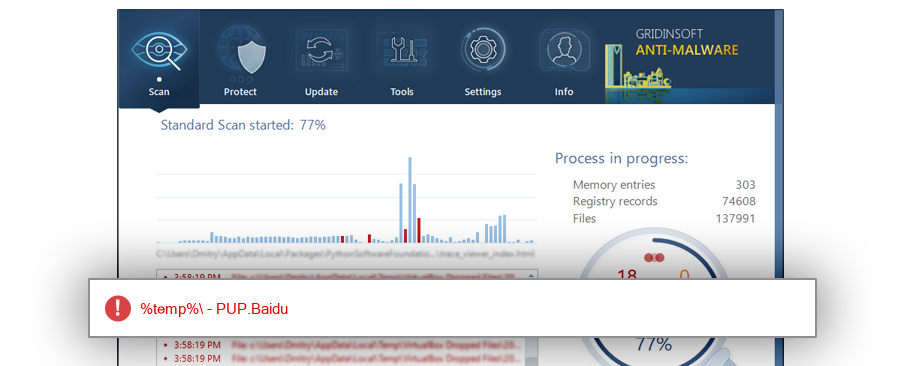How to remove BDPinyinSetup.DLL
- File Details
- Overview
- Analysis
BDPinyinSetup.DLL
The module BDPinyinSetup.DLL has been detected as PUP.Baidu
File Details
| Product Name: |
|
| Company Name: |
|
| MD5: |
d23b5cfa75bc97dbfecfd51825d979df |
| Size: |
41 MB |
| First Published: |
2017-05-25 18:07:36 (7 years ago) |
| Latest Published: |
2019-04-09 09:09:25 (6 years ago) |
| Status: |
PUP.Baidu (on last analysis) |
|
| Analysis Date: |
2019-04-09 09:09:25 (6 years ago) |
Overview
| %temp%\nsu7e1c.tmp |
| %temp%\nsu50a4.tmp |
| %temp%\nskca66.tmp |
| %temp%\nspebbb.tmp |
| %temp%\nsz12f.tmp |
| %temp%\nst7303.tmp |
| %temp%\nszf51d.tmp |
| %temp%\nszfb4b.tmp |
| %temp%\nsp14bf.tmp |
| %temp%\nsx2d85.tmp |
| Windows 7 |
61.5% |
|
| Windows 10 |
30.8% |
|
| Windows 8.1 |
3.8% |
|
| Windows 8 |
3.8% |
|
Analysis
| Subsystem: |
Windows GUI |
| PE Type: |
pe |
| OS Bitness: |
32 |
| Image Base: |
0x10000000 |
| Entry Address: |
0x00025427 |
| Name |
Size of data |
MD5 |
| .text |
267264 |
1554fcd7313638a72894e63a92ed61bd |
| .rdata |
56320 |
693a6de0a478169908fc35024c406818 |
| .data |
10240 |
d8b20abc128ec283ae68777f361bb6f3 |
| .rsrc |
43143168 |
ce85da8f52241d0a9c4b6ab51523a430 |
| .reloc |
12800 |
7b3bd25ce40f2955b8363979fec7c878 |