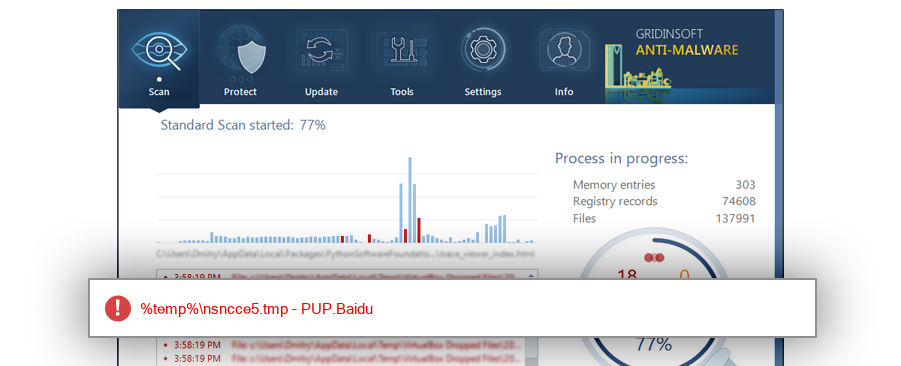How to remove BDPinyinSetup.DLL
- File Details
- Overview
- Analysis
BDPinyinSetup.DLL
The module BDPinyinSetup.DLL has been detected as PUP.Baidu
File Details
| Product Name: |
|
| Company Name: |
|
| MD5: |
2feda41940de93da6a275d238830546e |
| Size: |
40 MB |
| First Published: |
2017-05-22 04:02:07 (7 years ago) |
| Latest Published: |
2017-07-07 02:09:42 (7 years ago) |
| Status: |
PUP.Baidu (on last analysis) |
|
| Analysis Date: |
2017-07-07 02:09:42 (7 years ago) |
Overview
| %temp%\nsp7661.tmp |
| %temp%\baidupinyinminitemp |
| %temp%\nsncce5.tmp |
| Windows 7 |
66.7% |
|
| Windows 10 |
33.3% |
|
Analysis
| Subsystem: |
Windows GUI |
| PE Type: |
pe |
| OS Bitness: |
32 |
| Image Base: |
0x10000000 |
| Entry Address: |
0x00025472 |
| Name |
Size of data |
MD5 |
| .text |
267264 |
d0eb879d4db50813d059d689cd7c407c |
| .rdata |
56320 |
704594007abe2ef1a5d4f3ee31fb12fc |
| .data |
10240 |
c594e6617a6db6f5b8f986180abf88a6 |
| .rsrc |
41726464 |
f61c8efc9f70a3acbf2b7dfbbbbd52c5 |
| .reloc |
12800 |
d234aa092d0201e3e046a80206f84983 |