How to remove Au_.exe
Au_.exe
The module Au_.exe has been detected as PUP.Gen
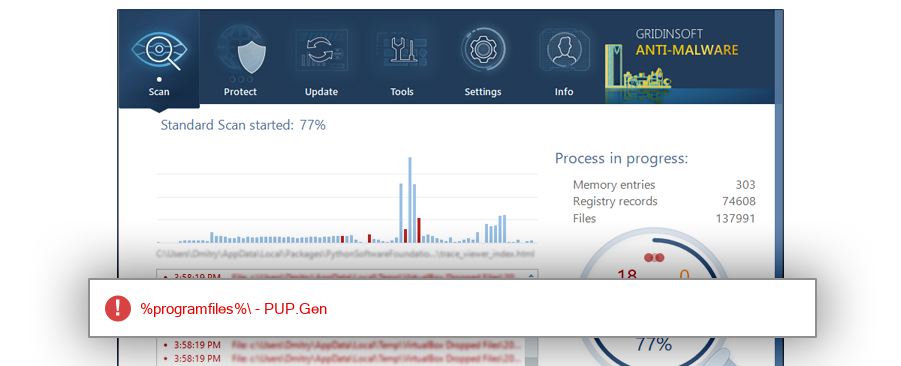
File Details
| MD5: | 3388b0cc2310a92725dd83a972ebacc8 |
| Size: | 205 KB |
| First Published: | 2017-05-24 21:05:43 (7 years ago) |
| Latest Published: | 2023-11-29 23:10:31 (a year ago) |
| Status: | PUP.Gen (on last analysis) | |
| Analysis Date: | 2023-11-29 23:10:31 (a year ago) |
Overview
| Signed By: | DeskToolsSoft B.V. |
| Status: | Valid |
Common Places:
| %programfiles%\driverfinder |
| %temp%\~nsu.tmp |
| %sysdrive%\$recycle.bin\s-1-5-21-4098688854-2285253849-1142982693-1001 |
| %sysdrive%\adwcleaner\quarantine\1xvpfvjcrg |
| %localappdata%\temp |
| %sysdrive%\windows.old\program files (x86)\driverfinder |
| %temp% |
| %programfiles% |
| %sysdrive%\adwcleaner\quarantine |
| %programfiles% |
File Names:
| uninstall.exe |
| Au_.exe |
| $R7JN4NM.exe |
| DriverFi_uninstall.exe |
| uninstall_IObitDel.exe |
Geography:
| 29.4% | ||
| 14.3% | ||
| 8.4% | ||
| 7.6% | ||
| 5.0% | ||
| 4.2% | ||
| 3.4% | ||
| 3.4% | ||
| 3.4% | ||
| 2.5% | ||
| 2.5% | ||
| 1.7% | ||
| 1.7% | ||
| 1.7% | ||
| 1.7% | ||
| 1.7% | ||
| 1.7% | ||
| 0.8% | ||
| 0.8% | ||
| 0.8% | ||
| 0.8% | ||
| 0.8% | ||
| 0.8% | ||
| 0.8% |
OS Version:
| Windows 10 | 78.2% | |
| Windows 7 | 12.6% | |
| Windows 8.1 | 9.2% |
Analysis
| Subsystem: | Windows GUI |
| PE Type: | pe |
| OS Bitness: | 32 |
| Image Base: | 0x00400000 |
| Entry Address: | 0x000038af |
PE Sections:
| Name | Size of data | MD5 |
| .text | 29696 | 419d4e1be1ac35a5db9c47f553b27cea |
| .rdata | 11264 | cca1ca3fbf99570f6de9b43ce767f368 |
| .data | 512 | 77f0839f8ebea31040e462523e1c770e |
| .ndata | 0 | 00000000000000000000000000000000 |
| .rsrc | 17408 | 99dc46e955f12dd1511d3ac786af69dc |
| .reloc | 4096 | d672d2cb35aaccc347b1cd1f4df03b4a |
More information:
Download GridinSoft
Anti-Malware - Removal tool for Au_.exe
