How to remove Au_.exe
Au_.exe
The module Au_.exe has been detected as Adware.Agent
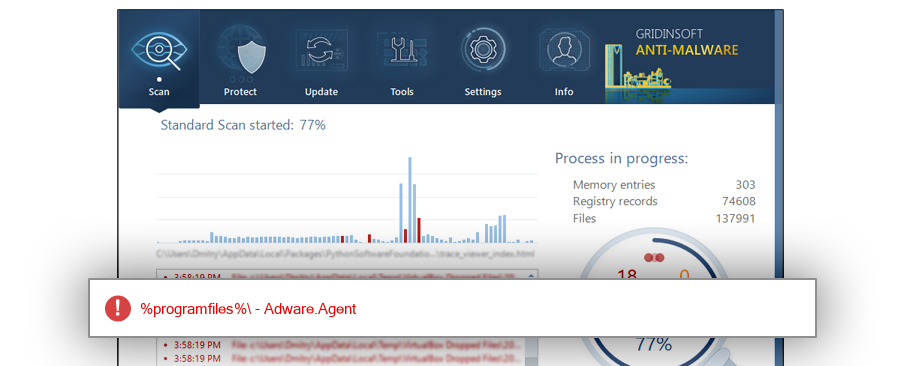
File Details
| Product Name: | NetMeterX |
| MD5: | 18ceb5133494a1cdb0e534f80959cfb7 |
| Size: | 81 KB |
| First Published: | 2018-10-03 17:11:56 (6 years ago) |
| Latest Published: | 2020-06-17 23:25:50 (4 years ago) |
| Status: | Adware.Agent (on last analysis) | |
| Analysis Date: | 2020-06-17 23:25:50 (4 years ago) |
Common Places:
| %programfiles% |
| %temp% |
| %programfiles% |
| %programfiles% |
| %programfiles% |
| %programfiles% |
| %programfiles% |
File Names:
| uninst.exe |
| Au_.exe |
| Wu_.exe |
| Gu_.exe |
| Xu_.exe |
| Pu_.exe |
| Bu_.exe |
| Qu_.exe |
| Ju_.exe |
| Ku_.exe |
| Yu_.exe |
| Lu_.exe |
| Iu_.exe |
| Fu_.exe |
| Zu_.exe |
| Tu_.exe |
| Ou_.exe |
| Du_.exe |
| Su_.exe |
| Mu_.exe |
| Vu_.exe |
| Uu_.exe |
| Cu_.exe |
| Eu_.exe |
| Ru_.exe |
| Nu_.exe |
| Hu_.exe |
Geography:
| 38.6% | ||
| 11.7% | ||
| 9.0% | ||
| 4.8% | ||
| 4.1% | ||
| 4.1% | ||
| 4.1% | ||
| 3.4% | ||
| 2.8% | ||
| 2.1% | ||
| 2.1% | ||
| 2.1% | ||
| 1.4% | ||
| 1.4% | ||
| 1.4% | ||
| 0.7% | ||
| 0.7% | ||
| 0.7% | ||
| 0.7% | ||
| 0.7% | ||
| 0.7% | ||
| 0.7% | ||
| 0.7% | ||
| 0.7% | ||
| 0.7% |
OS Version:
| Windows 10 | 81.4% | |
| Windows 7 | 11.0% | |
| Windows 8.1 | 6.9% | |
| Windows Vista | 0.7% |
Analysis
| Subsystem: | Windows GUI |
| PE Type: | pe |
| OS Bitness: | 32 |
| Image Base: | 0x00400000 |
| Entry Address: | 0x00003883 |
PE Sections:
| Name | Size of data | MD5 |
| .text | 28160 | 00499a6f70259150109c809d6aa0e6ed |
| .rdata | 11264 | 07990aaa54c3bc638bb87a87f3fb13e3 |
| .data | 512 | 014871d9a00f0e0c8c2a7cd25606c453 |
| .ndata | 0 | 00000000000000000000000000000000 |
| .rsrc | 20480 | d6be5eb27f66080f8ecfed953c35f208 |
| .reloc | 4096 | fdb18a8a748c2d1fd8660989d5a702b7 |
More information:
Download GridinSoft
Anti-Malware - Removal tool for Au_.exe
