How to remove FUaav3wfH
FUaav3wfH
The module FUaav3wfH has been detected as Ransom.Troldesh
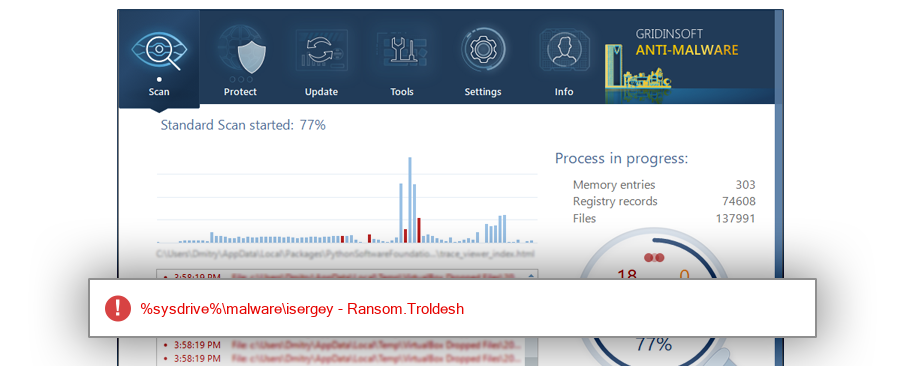
File Details
| Product Name: | FUaav3wfH |
| Company Name: | flash age manage your product listings and put some interesting text ... |
| MD5: | eb7d82553415b639436a6540dfa8ceac |
| Size: | 851 KB |
| First Published: | 2018-08-31 16:15:51 (6 years ago) |
| Latest Published: | 2018-08-31 16:15:51 (6 years ago) |
| Status: | Ransom.Troldesh (on last analysis) | |
| Analysis Date: | 2018-08-31 16:15:51 (6 years ago) |
Common Places:
| %sysdrive%\malware\isergey |
Geography:
| 100.0% |
OS Version:
| Windows 10 | 100.0% |
Analysis
| Subsystem: | Windows GUI |
| PE Type: | pe |
| OS Bitness: | 32 |
| Image Base: | 0x00400000 |
| Entry Address: | 0x000013e0 |
PE Sections:
| Name | Size of data | MD5 |
| .text | 40960 | efc040ac09bccfade2b0ec9f680fee98 |
| .data | 4096 | 620f0b67a91f7f74151bc5be745b7110 |
| .rsrc | 8192 | 63c3a39c52b21438504750d81f06a377 |
More information:
Download GridinSoft
Anti-Malware - Removal tool for FUaav3wfH
