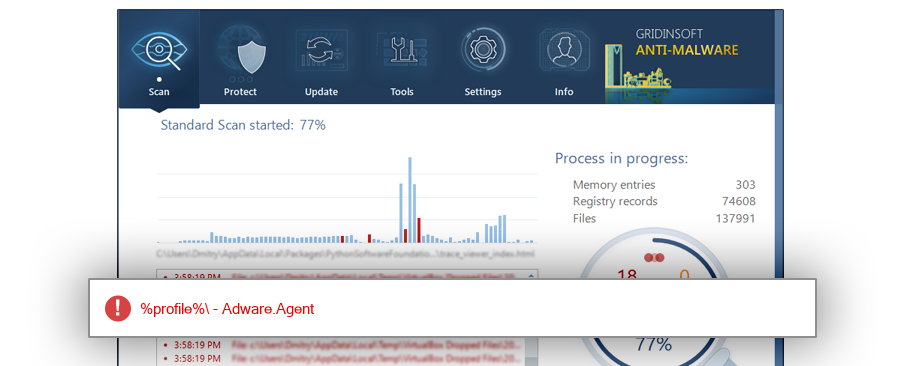How to remove 驱动备份还原工具DriverMagician5.1中文注册版@43_1451.exe
- File Details
- Overview
- Analysis
驱动备份还原工具DriverMagician5.1中文注册版@43_1451.exe
The module 驱动备份还原工具DriverMagician5.1中文注册版@43_1451.exe has been detected as Adware.Agent
File Details
| Product Name: |
|
| Company Name: |
|
| MD5: |
919da594d09f7531e3e1c7341481619e |
| Size: |
636 KB |
| First Published: |
2018-08-29 07:17:40 (5 years ago) |
| Latest Published: |
2018-08-29 07:17:40 (5 years ago) |
| Status: |
Adware.Agent (on last analysis) |
|
| Analysis Date: |
2018-08-29 07:17:40 (5 years ago) |
Overview
Analysis
| Subsystem: |
Windows GUI |
| PE Type: |
pe |
| OS Bitness: |
32 |
| Image Base: |
0x00400000 |
| Entry Address: |
0x001e5050 |
| Name |
Size of data |
MD5 |
| UPX0 |
0 |
00000000000000000000000000000000 |
| UPX1 |
615424 |
e427e208bf5ea8f338097faa630e86ea |
| .rsrc |
30720 |
b627a1499cc6a40cb682683d5dad035c |