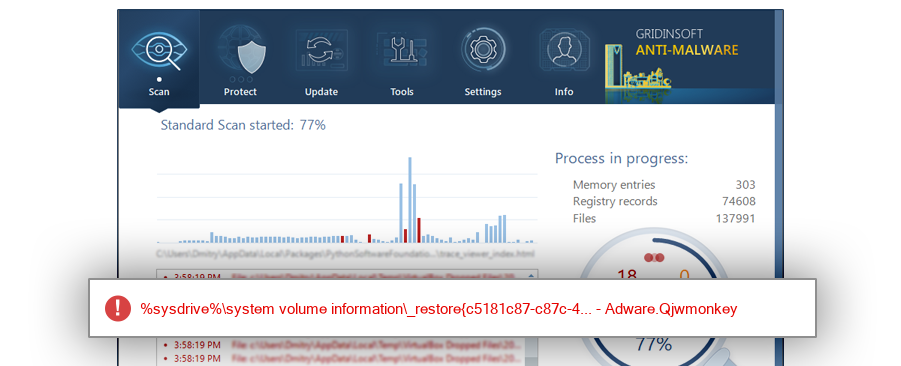How to remove $R9YKFR3.exe
- File Details
- Overview
- Analysis
$R9YKFR3.exe
The module $R9YKFR3.exe has been detected as Adware.Qjwmonkey
File Details
| Product Name: |
|
| MD5: |
ecadeecffc3c7508cca902725f7e9faa |
| Size: |
1 MB |
| First Published: |
2018-09-01 16:28:16 (7 years ago) |
| Latest Published: |
2025-04-12 23:01:51 (8 months ago) |
| Status: |
Adware.Qjwmonkey (on last analysis) |
|
| Analysis Date: |
2025-04-12 23:01:51 (8 months ago) |
Overview
| %profile% |
| %sysdrive%\$recycle.bin |
| %desktop% |
| %profile%\downloads |
| %localappdata%\packages\microsoft.microsoftedge_8wekyb3d8bbwe\tempstate |
| %sysdrive%\roc |
| %profile%\downloads |
| %sysdrive%\$recycle.bin\s-1-5-21-1461120498-3922566622-3605999115-1001 |
| %profile% |
| %sysdrive%\system volume information\_restore{c5181c87-c87c-4e0a-8369-f3ae2f00c39c} |
| 八神修改器@271_75408.exe |
| $R9YKFR3.exe |
| safedogfwqV5.0@131_83959.exe |
| GridinSoftAnti-Malware@409_26319.exe |
| $RVOL7H0.exe |
| $RPDPEDZ.exe |
| PowerWord.800.12012@81_92130.exe |
| Loaris@34_429203 (2).exe |
| adantihs.dll@192_90682.exe |
| Loaris@34_429203 (1).exe |
| $R437OO2.exe |
| SpyHunter+5@931_270024.exe |
| Win10.EXE |
| DirectXRepair-v3.7@278_31471.exe |
| Graveyard@211_802873.exe |
| Graveyard@211_802873 (1).exe |
| Graveyard@211_804684.exe |
| Pokemon@271_180676.exe |
| Pokemon@68_180676.exe |
| GooglePinyinInstaller@131_359427.exe |
|
40.7% |
|
|
25.9% |
|
|
22.2% |
|
|
3.7% |
|
|
3.7% |
|
|
3.7% |
|
| Windows 10 |
55.6% |
|
| Windows 7 |
29.6% |
|
| Windows XP |
11.1% |
|
| Windows Server 2012 R2 |
3.7% |
|
Analysis
| Subsystem: |
Windows GUI |
| PE Type: |
pe |
| OS Bitness: |
32 |
| Image Base: |
0x00400000 |
| Entry Address: |
0x000cacc4 |
| Name |
Size of data |
MD5 |
| .text |
984576 |
bd9cdb7c34e42f05909c7b733a401bb7 |
| .rdata |
185856 |
f30ba0dec3a6efce0d0b8bd7ed9fec3c |
| .data |
25600 |
64779db55eb5c634d5bb31b25a736cf0 |
| .dtc |
4608 |
30bfa034b75b3ff05762cd67119d073f |
| .dtd |
512 |
15d7bd12d01a5e1cc9bcfda0df81f640 |
| .phx |
512 |
bf619eac0cdf3f68d496ea9344137e8b |
| .rsrc |
72704 |
6801ca8bdf92cc66ea17806c32bb31c0 |
| .reloc |
53248 |
f4229dacdfe799058bebe663ddb31294 |