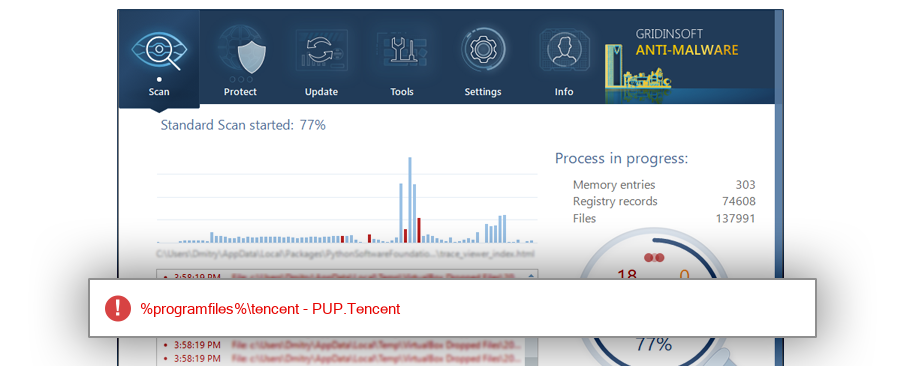How to remove uninstall.exe
- File Details
- Overview
- Analysis
uninstall.exe
The module uninstall.exe has been detected as PUP.Tencent
File Details
| Product Name: |
|
| MD5: |
972593e8c1c383ebbee83e81a59b1cd2 |
| Size: |
998 KB |
| First Published: |
2017-05-25 17:03:06 (6 years ago) |
| Latest Published: |
2019-07-28 05:03:11 (4 years ago) |
| Status: |
PUP.Tencent (on last analysis) |
|
| Analysis Date: |
2019-07-28 05:03:11 (4 years ago) |
Overview
| %programfiles%\tencent\wechat |
| %profile%\downloads\wechatportable\app\wechat |
| %profile%\wechat |
| %programfiles%\wechat |
| %temp%\~nsu.tmp |
| %sysdrive%\software\wechat |
| %sysdrive%\adwcleaner\quarantine\files\ecvoxejmtpvnscinikuvghgcxvksmpni\wechat |
| %programfiles%\tencent |
| %programfiles% |
| %programfiles%\installed programs |
| Uninstall.exe |
| uninstall.exe |
| Au_.exe |
| Uninstall.exe.tmp1 |
| Uninstall.exe_1495771524087 |
|
38.4% |
|
|
18.6% |
|
|
12.2% |
|
|
6.1% |
|
|
4.6% |
|
|
2.7% |
|
|
2.7% |
|
|
2.3% |
|
|
1.9% |
|
|
1.5% |
|
|
1.1% |
|
|
1.1% |
|
|
1.1% |
|
|
1.1% |
|
|
0.8% |
|
|
0.4% |
|
|
0.4% |
|
|
0.4% |
|
|
0.4% |
|
|
0.4% |
|
|
0.4% |
|
|
0.4% |
|
|
0.4% |
|
|
0.4% |
|
|
0.4% |
|
| Windows 10 |
59.1% |
|
| Windows 7 |
28.8% |
|
| Windows 8.1 |
9.8% |
|
| Windows XP |
1.5% |
|
| Windows 8 |
0.4% |
|
| Windows Server 2008 R2 |
0.4% |
|
Analysis
| Subsystem: |
Windows GUI |
| PE Type: |
pe |
| OS Bitness: |
32 |
| Image Base: |
0x00400000 |
| Entry Address: |
0x0000335a |
| Name |
Size of data |
MD5 |
| .text |
24576 |
5e32878b5f332958538d1180572efaac |
| .rdata |
5120 |
2222fe44ebbadbc32af32dfc9c88e48e |
| .data |
1536 |
bdee9c3c56769fb763ba9ed65b414b2c |
| .ndata |
0 |
00000000000000000000000000000000 |
| .rsrc |
361472 |
b4748ffc4ba16c70b34227c34caa0662 |