How to remove uninst.exe
uninst.exe
The module uninst.exe has been detected as Adware.Funshion
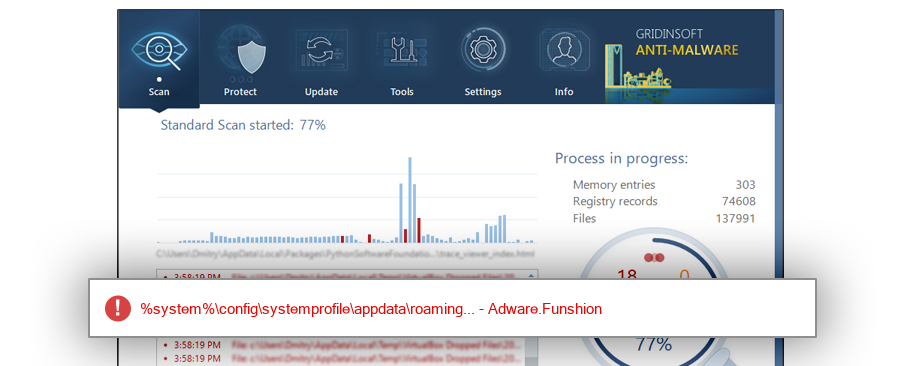
File Details
| Product Name: | 风行视频加速器卸载程序 |
| Company Name: | 北京风行在线技术有限公司 |
| MD5: | 2f2597f8ac7acaf1b85822e02f438930 |
| Size: | 356 KB |
| First Published: | 2017-06-10 06:04:01 (6 years ago) |
| Latest Published: | 2019-06-29 05:26:20 (4 years ago) |
| Status: | Adware.Funshion (on last analysis) | |
| Analysis Date: | 2019-06-29 05:26:20 (4 years ago) |
Overview
| Signed By: | Beijing Funshion Online Technologies Ltd. |
| Status: | Valid |
Common Places:
| %appdata%\arefresh |
| %appdata%\fununinst |
| %system%\config\systemprofile\appdata\roaming\arefresh |
| %appdata% |
| %sysdrive%\adwcleaner\quarantine |
| %sysdrive%\adwcleaner\quarantine\files |
| %sysdrive%\c\root\users\angel\appdata\local |
| %system%\config\systemprofile\appdata\roaming |
| %sysdrive% |
| %appdata% |
File Names:
| uninst.exe |
| old_uninst_150.exe |
| uninst_287.exe |
Geography:
| 56.0% | ||
| 20.0% | ||
| 20.0% | ||
| 4.0% |
OS Version:
| Windows 10 | 64.0% | |
| Windows 7 | 20.0% | |
| Windows 8.1 | 16.0% |
Analysis
| Subsystem: | Windows GUI |
| PE Type: | pe |
| OS Bitness: | 32 |
| Image Base: | 0x00400000 |
| Entry Address: | 0x000eec10 |
PE Sections:
| Name | Size of data | MD5 |
| UPX0 | 0 | 00000000000000000000000000000000 |
| UPX1 | 327680 | 3f02be4c0ceeee51534c5af3b9ffb4eb |
| .rsrc | 30208 | 603fb476720bb6aec18806dba2f138ed |
More information:
Download GridinSoft
Anti-Malware - Removal tool for uninst.exe
