How to remove iepop.exe
iepop.exe
The module iepop.exe has been detected as PUP.SystemOptimizer
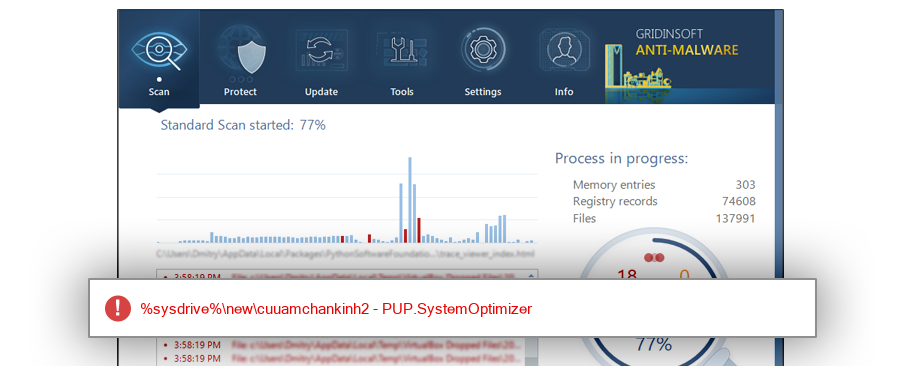
File Details
| Product Name: | TODO: <产品名> |
| Company Name: | TODO: <公司名> |
| MD5: | 401dbf96c04d400b4717e583864993f9 |
| Size: | 651 KB |
| First Published: | 2018-02-15 11:04:20 (6 years ago) |
| Latest Published: | 2018-02-23 07:05:09 (6 years ago) |
| Status: | PUP.SystemOptimizer (on last analysis) | |
| Analysis Date: | 2018-02-23 07:05:09 (6 years ago) |
Overview
| Signed By: | 苏州蜗牛数字科技股份有限公司 |
| Status: | Valid |
Common Places:
| %programfiles%\cubinet\9yinth |
| %sysdrive%\new\cuuamchankinh2 |
Geography:
| 75.0% | ||
| 25.0% |
OS Version:
| Windows 10 | 100.0% |
Analysis
| Subsystem: | Windows GUI |
| PE Type: | pe |
| OS Bitness: | 32 |
| Image Base: | 0x00400000 |
| Entry Address: | 0x0001d62b |
PE Sections:
| Name | Size of data | MD5 |
| .text | 200704 | 121395fe74869790974e0bbc6b24a1d1 |
| .rdata | 53248 | af746539c5b53f79ab5113de5ec4c693 |
| .data | 12288 | 44bd962a2aba62487a6ec5025bd927c6 |
| .rsrc | 389120 | 009629ec79df61fc0c8b584feac212d0 |
More information:
Download GridinSoft
Anti-Malware - Removal tool for iepop.exe
