How to remove QQ.exe
QQ.exe
The module QQ.exe has been detected as PUP.Tencent
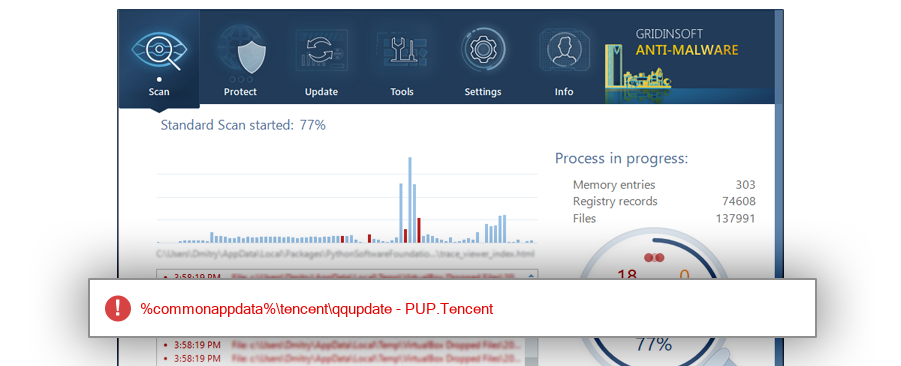
File Details
| Product Name: | 腾讯QQ |
| Company Name: | Tencent |
| MD5: | 1cb26857408f7495cf05ca3a17f431d1 |
| Size: | 106 KB |
| First Published: | 2017-05-24 13:06:54 (6 years ago) |
| Latest Published: | 2019-08-12 22:10:45 (4 years ago) |
| Status: | PUP.Tencent (on last analysis) | |
| Analysis Date: | 2019-08-12 22:10:45 (4 years ago) |
Overview
| Signed By: | Tencent Technology(Shenzhen) Company Limited |
| Status: | Valid |
Common Places:
| %commonappdata%\tencent\qqupdate\23 |
| %programfiles%\tencent\qq\bin |
| %sysdrive%\game\qq\bin |
| %programfiles%\qq\bin |
| %commonappdata%\tencent\qqupdate\24 |
| %programfiles%\tencent\qq |
| %sysdrive%\新建文件夹 (2) |
| %commonappdata%\tencent\qqupdate |
| %programfiles%\tencent\qq |
| %commonappdata%\tencent\qqupdate |
File Names:
| R9VtJC9FORUM.exe |
| QQ.exe |
| QQ.exe.quarantined |
| 8K6yJGQrOy.exe |
| H1XQH.exe |
Geography:
| 41.3% | ||
| 30.4% | ||
| 19.6% | ||
| 2.2% | ||
| 2.2% | ||
| 2.2% | ||
| 1.1% | ||
| 1.1% |
OS Version:
| Windows 10 | 63.0% | |
| Windows 7 | 35.9% | |
| Windows 8.1 | 1.1% |
Analysis
| Subsystem: | Windows GUI |
| PE Type: | pe |
| OS Bitness: | 32 |
| Image Base: | 0x00400000 |
| Entry Address: | 0x00009ea6 |
PE Sections:
| Name | Size of data | MD5 |
| .text | 38912 | bce83c02febaa589d09a6f90e3aee7d5 |
| .rdata | 11264 | e282bf2f0cd420a3f706d26067a4fa95 |
| .data | 5632 | 1b5dfdc1ace29038c1a1c7562bbe252e |
| .rsrc | 35840 | e4a27aee5a3e6617eeab1ad756691bb0 |
| .reloc | 3584 | 88ef5ef5f29a48beb2d05ae6789c4ed4 |
More information:
Download GridinSoft
Anti-Malware - Removal tool for QQ.exe
