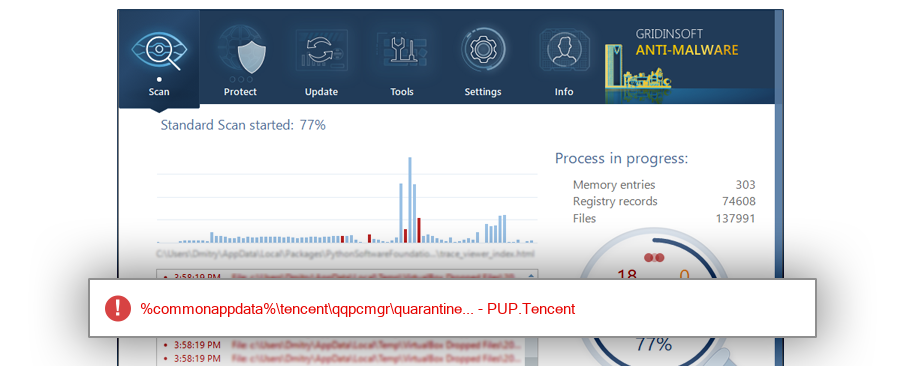How to remove QMQuarantine.exe
- File Details
- Overview
- Analysis
QMQuarantine.exe
The module QMQuarantine.exe has been detected as PUP.Tencent
File Details
| Product Name: |
|
| Company Name: |
|
| MD5: |
4ffa11bf9ff5a7d1db85ad37987f9dc2 |
| Size: |
334 KB |
| First Published: |
2017-05-21 13:07:40 (6 years ago) |
| Latest Published: |
2017-05-21 13:07:40 (6 years ago) |
| Status: |
PUP.Tencent (on last analysis) |
|
| Analysis Date: |
2017-05-21 13:07:40 (6 years ago) |
Overview
| %commonappdata%\tencent\qqpcmgr\quarantine |
Analysis
| Subsystem: |
Windows GUI |
| PE Type: |
pe |
| OS Bitness: |
32 |
| Image Base: |
0x00400000 |
| Entry Address: |
0x00004fd0 |
| Name |
Size of data |
MD5 |
| .text |
20480 |
60d77338c673c7b697252b68f0846c6e |
| .rdata |
8192 |
36d319dd7e7f2fc146466ca117d441dd |
| .data |
4096 |
6f5e4a1c9400fc87312007a2891d3cc2 |
| .rsrc |
294912 |
4cb3d1fa0c69ca28a488146c5a5025ff |
| .reloc |
4096 |
28914e2d07a578141c5f0914a056ad89 |