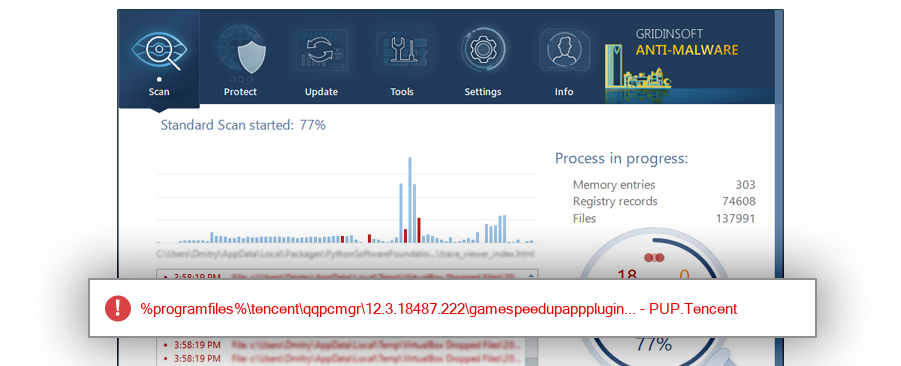How to remove QMGameAcceleratePlugin.dll
- File Details
- Overview
- Analysis
QMGameAcceleratePlugin.dll
The module QMGameAcceleratePlugin.dll has been detected as PUP.Tencent
File Details
| Product Name: |
|
| Company Name: |
|
| MD5: |
628e4dd6fd3ce8ce85b77cb3d699509c |
| Size: |
417 KB |
| First Published: |
2017-07-06 00:01:49 (7 years ago) |
| Latest Published: |
2018-04-25 20:04:06 (6 years ago) |
| Status: |
PUP.Tencent (on last analysis) |
|
| Analysis Date: |
2018-04-25 20:04:06 (6 years ago) |
Overview
| %programfiles%\tencent\qqpcmgr\12.3.18487.222\gamespeedupappplugins\qmgameaccelerateplugin |
| %programfiles%\tencent\qqpcmgr\12.3.18487.222\gamespeedupappplugins |
| Windows 7 |
75.0% |
|
| Windows 10 |
25.0% |
|
Analysis
| Subsystem: |
Windows GUI |
| PE Type: |
pe |
| OS Bitness: |
32 |
| Image Base: |
0x10000000 |
| Entry Address: |
0x00036c3e |
| Name |
Size of data |
MD5 |
| .text |
258048 |
b6ad00519b1b64b767df917bbe3b1d3f |
| .rdata |
98304 |
c6ca9a314f8607483f6fb56431c5e915 |
| .data |
20480 |
7c1b55770cbd153f086727658fb5ed3a |
| .rsrc |
4096 |
d35640c81f8b6e8ba05e8c713f9c7500 |
| .reloc |
28672 |
215cbfaba9a67ee14d0ffb2636859ded |