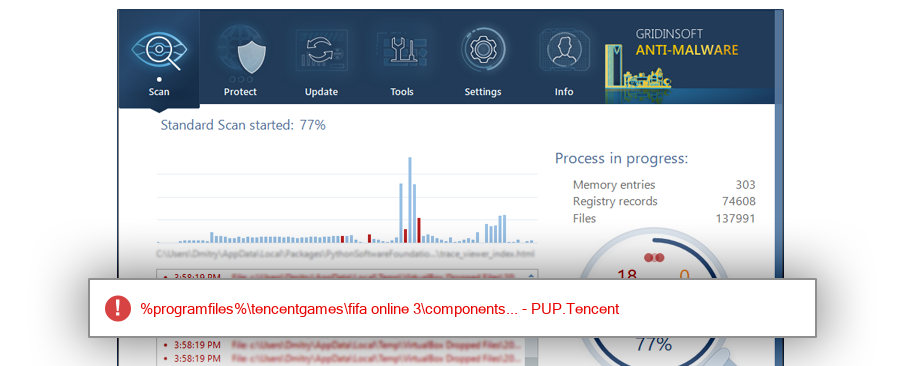How to remove QMAutoClean.exe
- File Details
- Overview
- Analysis
QMAutoClean.exe
The module QMAutoClean.exe has been detected as PUP.Tencent
File Details
| Product Name: |
|
| Company Name: |
|
| MD5: |
cc2886470242f70c58c70d521a778f78 |
| Size: |
250 KB |
| First Published: |
2017-06-27 15:05:16 (6 years ago) |
| Latest Published: |
2018-03-06 15:14:54 (6 years ago) |
| Status: |
PUP.Tencent (on last analysis) |
|
| Analysis Date: |
2018-03-06 15:14:54 (6 years ago) |
Overview
| %programfiles%\tencent\qqpcmgr\11.0.16779.224 |
| %programfiles%\fifa online 3\components\boostup |
| %programfiles%\tencentgames\fifa online 3\components |
| $R9W9AGO.exe |
| QMAutoClean.exe |
|
42.9% |
|
|
14.3% |
|
|
14.3% |
|
|
14.3% |
|
|
14.3% |
|
| Windows 10 |
57.1% |
|
| Windows 7 |
28.6% |
|
| Windows 8.1 |
14.3% |
|
Analysis
| Subsystem: |
Windows GUI |
| PE Type: |
pe |
| OS Bitness: |
32 |
| Image Base: |
0x00400000 |
| Entry Address: |
0x00019045 |
| Name |
Size of data |
MD5 |
| .text |
143360 |
9778c63adbacc252abc57d18d64d276f |
| .rdata |
57344 |
53b707141f2ebfe2a99f3cfb2fc933b8 |
| .data |
20480 |
b6e6cfaaf200938f6c399d58fc06e836 |
| .rsrc |
4096 |
532e8ae919bdf9c3d27ae5de2eeed9d5 |
| .reloc |
20480 |
2daae562b2c8bd61fd54c1e8cd801733 |