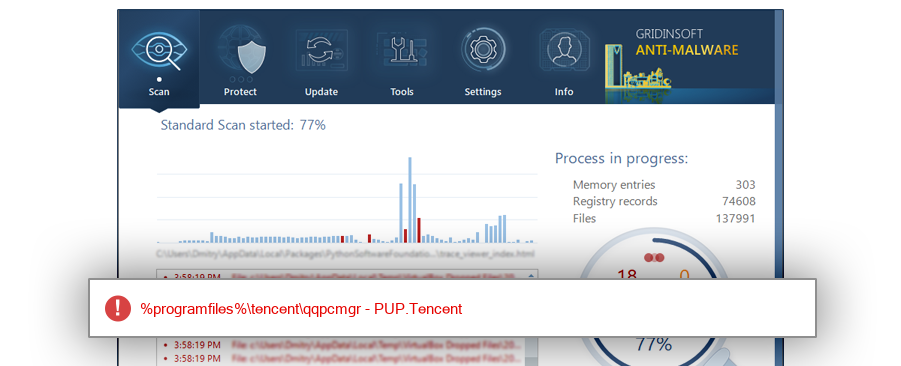How to remove QMAutoClean.exe
- File Details
- Overview
- Analysis
QMAutoClean.exe
The module QMAutoClean.exe has been detected as PUP.Tencent
File Details
| Product Name: |
|
| Company Name: |
|
| MD5: |
729989e11b6f566c0dffca6f8c33f8e0 |
| Size: |
260 KB |
| First Published: |
2017-07-07 13:04:34 (6 years ago) |
| Latest Published: |
2017-12-11 15:06:11 (6 years ago) |
| Status: |
PUP.Tencent (on last analysis) |
|
| Analysis Date: |
2017-12-11 15:06:11 (6 years ago) |
Overview
| %programfiles%\tencent\qqpcmgr\12.5.18769.220\filegroupupdate\sectionsbackup\9737 |
| %programfiles%\tencent\qqpcmgr |
| QMAutoClean.exe.bak_ |
| QMAutoClean.exe |
| Windows 7 |
62.5% |
|
| Windows 10 |
37.5% |
|
Analysis
| Subsystem: |
Windows GUI |
| PE Type: |
pe |
| OS Bitness: |
32 |
| Image Base: |
0x00400000 |
| Entry Address: |
0x00019395 |
| Name |
Size of data |
MD5 |
| .text |
143360 |
6b8d222f3f50fea9ce83c1891b0dd1df |
| .rdata |
61440 |
5860d76af89f5123e61cdaba24121466 |
| .data |
20480 |
814f0081b1c5ffd571e8926b9798df77 |
| .rsrc |
4096 |
96f1ef24bbb61dac3559e146252b3c64 |
| .reloc |
20480 |
17261e27540f88bc3150099bfb40d873 |