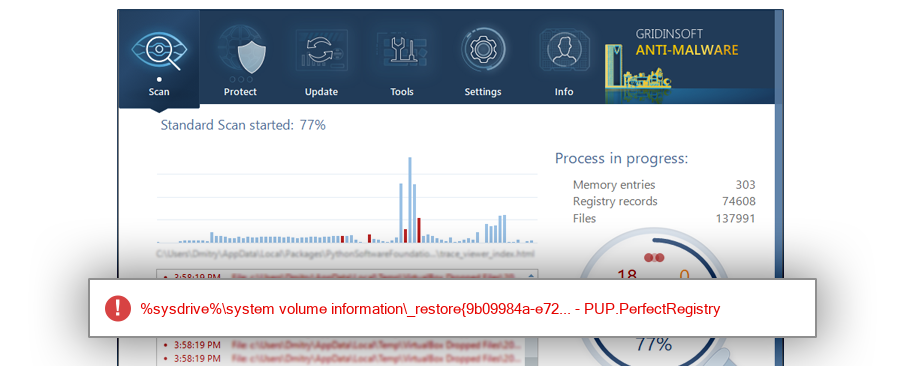How to remove CleanSchedule.exe
- File Details
- Overview
- Analysis
CleanSchedule.exe
The module CleanSchedule.exe has been detected as PUP.PerfectRegistry
File Details
| MD5: |
ff5a2097fc27f5550a6138fe98b8ed45 |
| Size: |
254 KB |
| First Published: |
2018-02-15 16:14:56 (6 years ago) |
| Latest Published: |
2018-11-13 03:03:25 (5 years ago) |
| Status: |
PUP.PerfectRegistry (on last analysis) |
|
| Analysis Date: |
2018-11-13 03:03:25 (5 years ago) |
Overview
| %programfiles%\raxco |
| %sysdrive%\system volume information\_restore{9b09984a-e72f-478b-adc6-b27b80511a76} |
| CleanSchedule.exe |
| A0057735.exe |
| Windows 7 |
41.7% |
|
| Windows XP |
41.7% |
|
| Windows 10 |
16.7% |
|
Analysis
| Subsystem: |
Windows GUI |
| PE Type: |
pe |
| OS Bitness: |
32 |
| Image Base: |
0x00400000 |
| Entry Address: |
0x000011c0 |
| Name |
Size of data |
MD5 |
| .text |
25088 |
282a682e526029d207b59ca776709f73 |
| .rdata |
9728 |
cfe9a969f715e59b252d921acc67e053 |
| .data |
3584 |
1697ce4ca777bec574a8e58e6dcd35a9 |
| .rsrc |
215552 |
deebf602e41e1f990adf42d9afb019c9 |